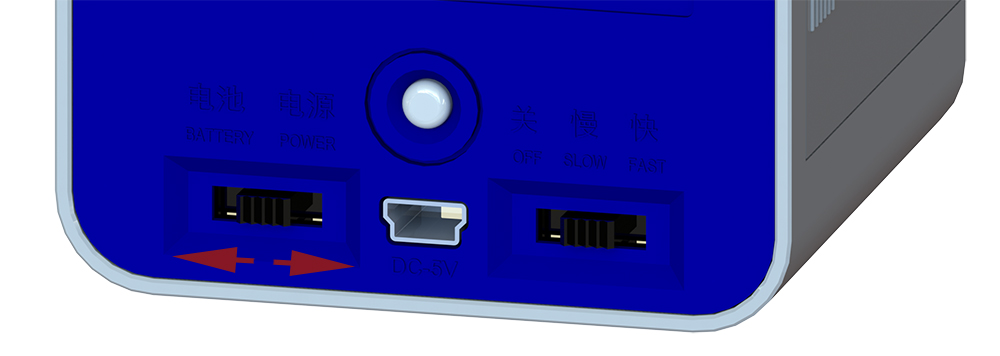1 Battery 2 Power 3 Mini-USB 4 Off 5 Slow 6 Fast 7 Limit Pin 8 Output Shaft 9 Parameter Tag 10 LED Switch 11 Battery Compartment Cover 12 LED
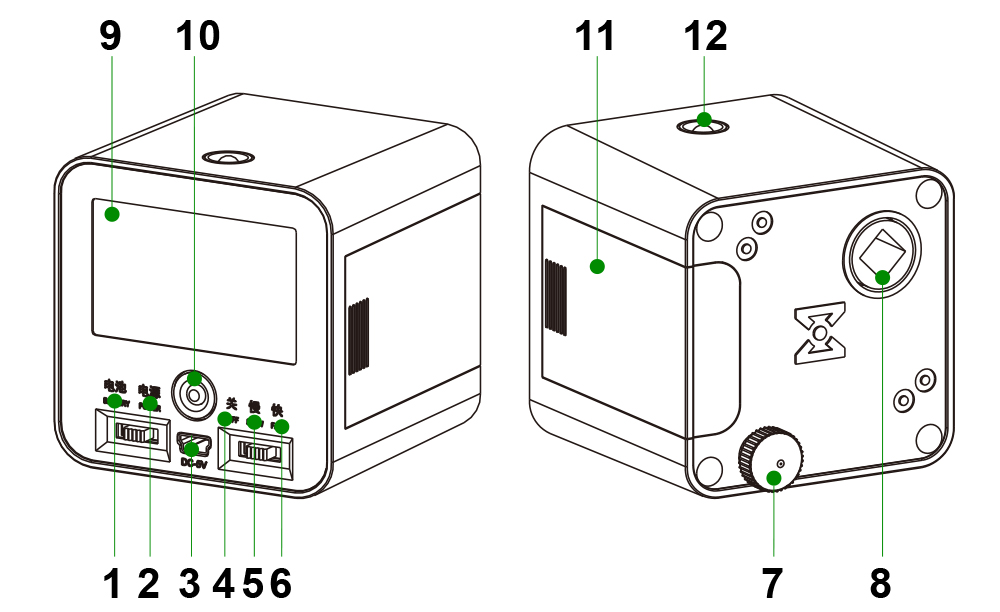
INSTALLATION INSTRUCTIONS
STEP1
Press and slide out the Battery Compartment Cover.
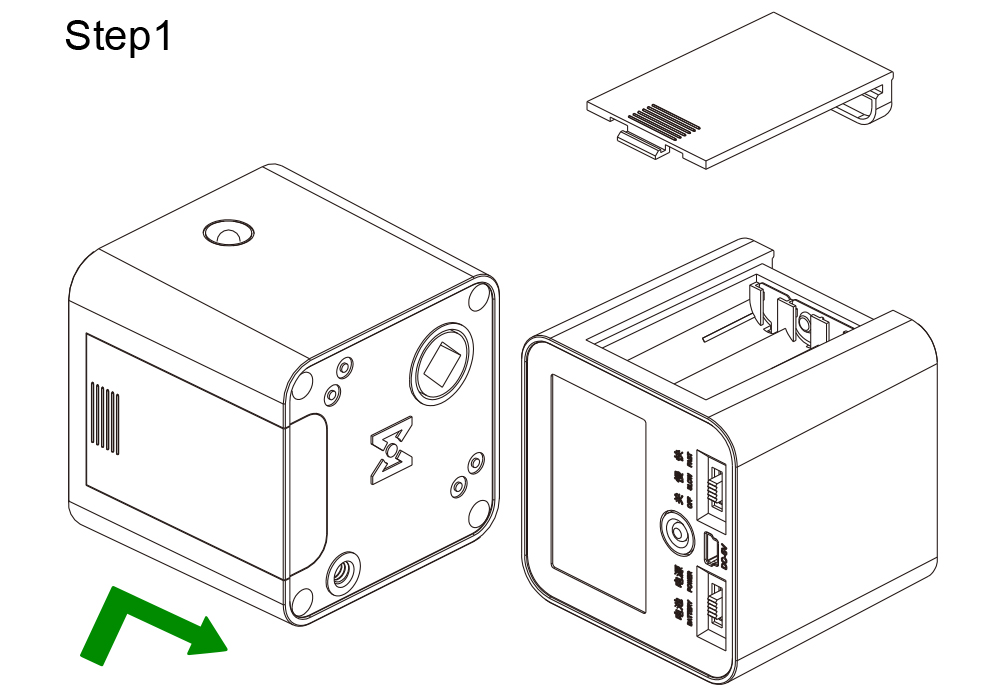
STEP2
Put in 3pcs AAA batteries (prepared by customer) or connect with a power bank (prepared by customer) use the USB wire.
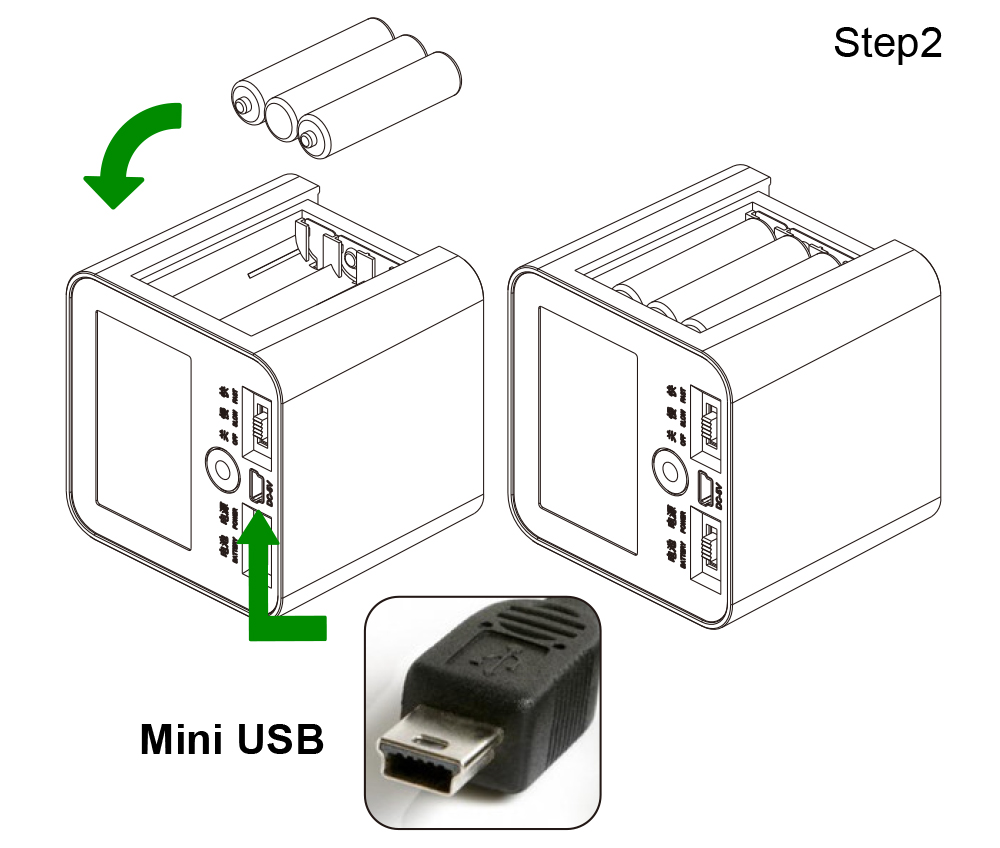
STEP3
Insert the motor output shaft to the Rotating rod.
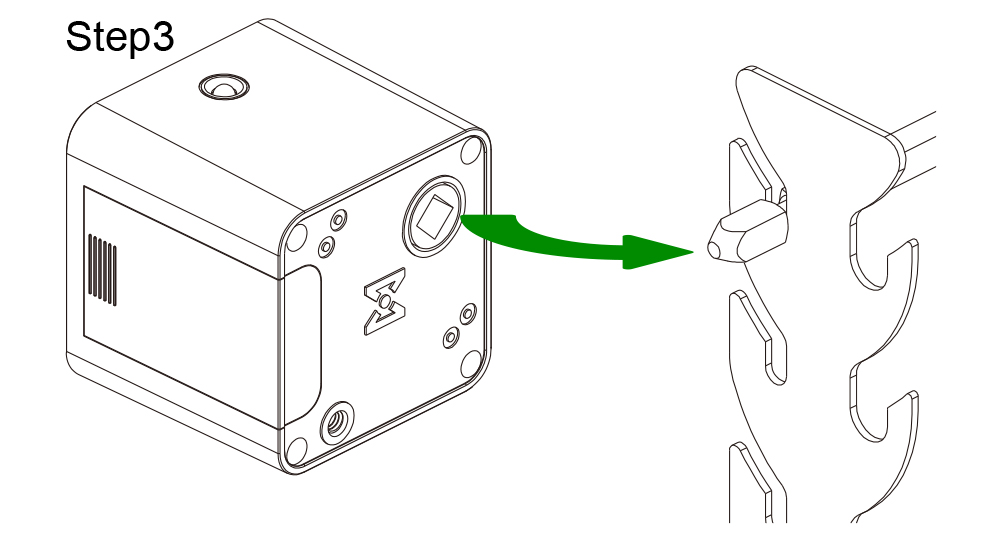
STEP4
Option A
As shown in the figure below, lift the motor slightly and rotate it at an angle to allow the limit pin to slide into the large groove, and then let it fall freely.
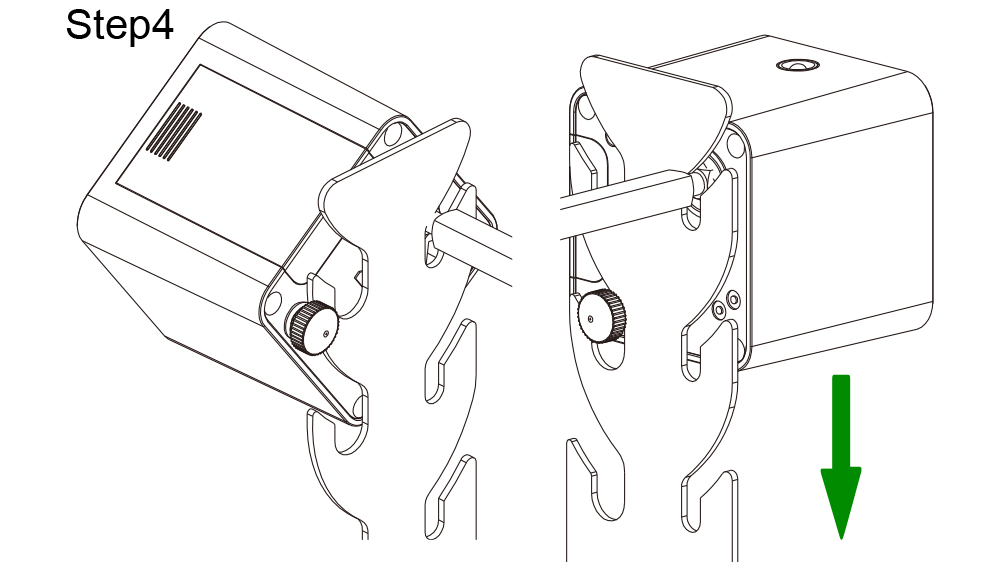
Option B
As shown in the figure below, insert the limit pin and tighten it clockwise to fix it.
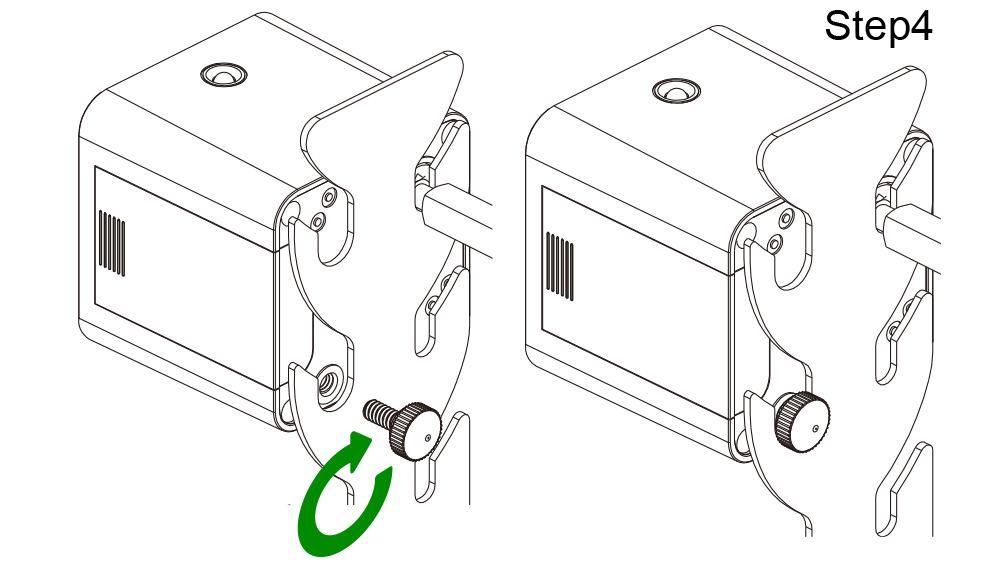
Option C
Loosen a bit of the limit pin, when the motor output shaft is inserted into the rotating shaft, insert the limit pin into the slot together, and rotate at a certain angle to lock.
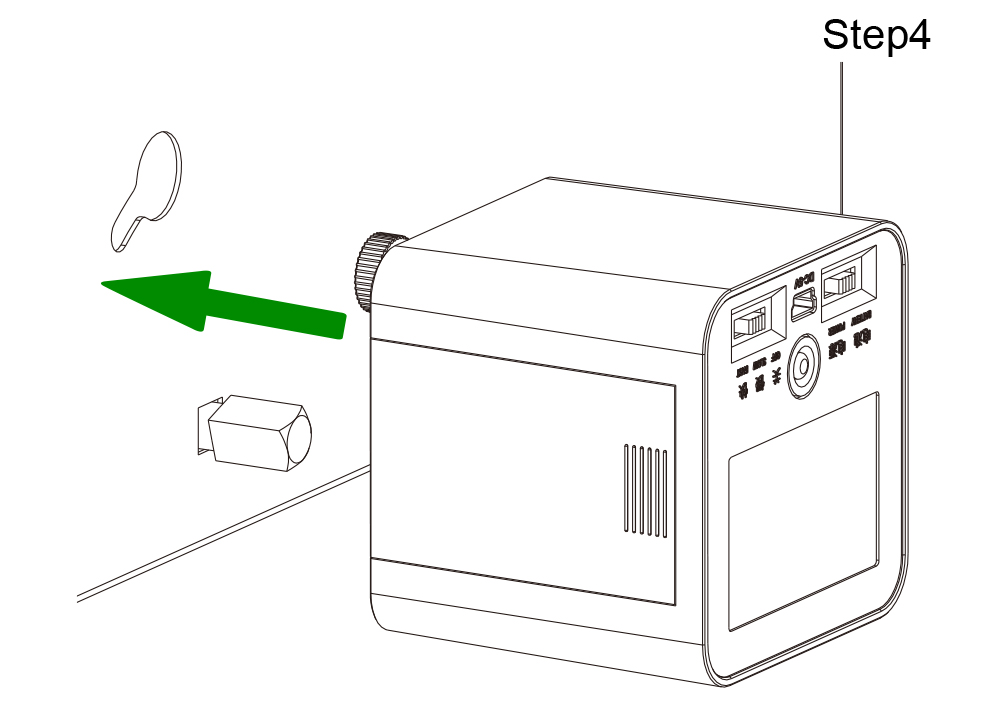
About Power Bank
Note: Many power banks on the market have over-current protection functions. When the motor is used, the current passing through increases as the load increases. Once the allowable current is exceeded, the power bank will automatically cut off the power, which will cause the motor to stop, which is not the quality of the motor.
Note: All motors do not have built-in batteries, nor can rechargeable batteries be used to power the motors, because motors are usually used at high temperatures, and rechargeable batteries are at risk of explosion in high temperature environments.
Warning: Keep away from high temperature area when the motor is used, do not use it above the fire source.
Using the power switch
When using battery power, turn the switch to the left "BATTERY" gear
When using the USB cable for power supply, turn the switch to the right "POWER" gear